Accessing Designer
Click on the Designer icon in the bottom left of the screen
By default, the Designer experience opens on the tables page.
This is what the Designer screen looks like. The navy left-hand column is called the Designer Sidebar. The white portion lists the existing database tables.
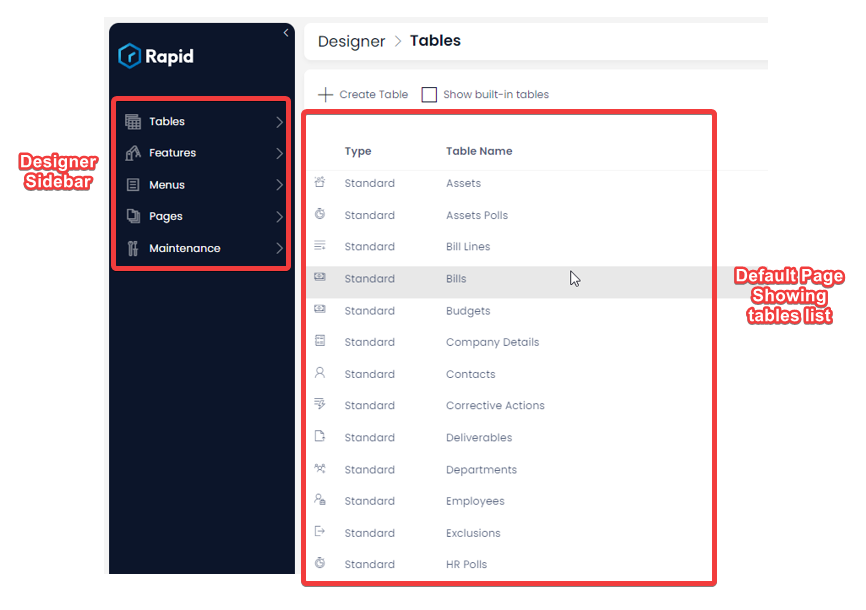
If you have purchased Rapid Business, there will be tables already populated in this list. If you have purchased Blank Rapid, no tables will have been deployed yet.
Please note the Designer Sidebar has menu buttons titled: Tables, Features, Menus, Pages, Advanced.
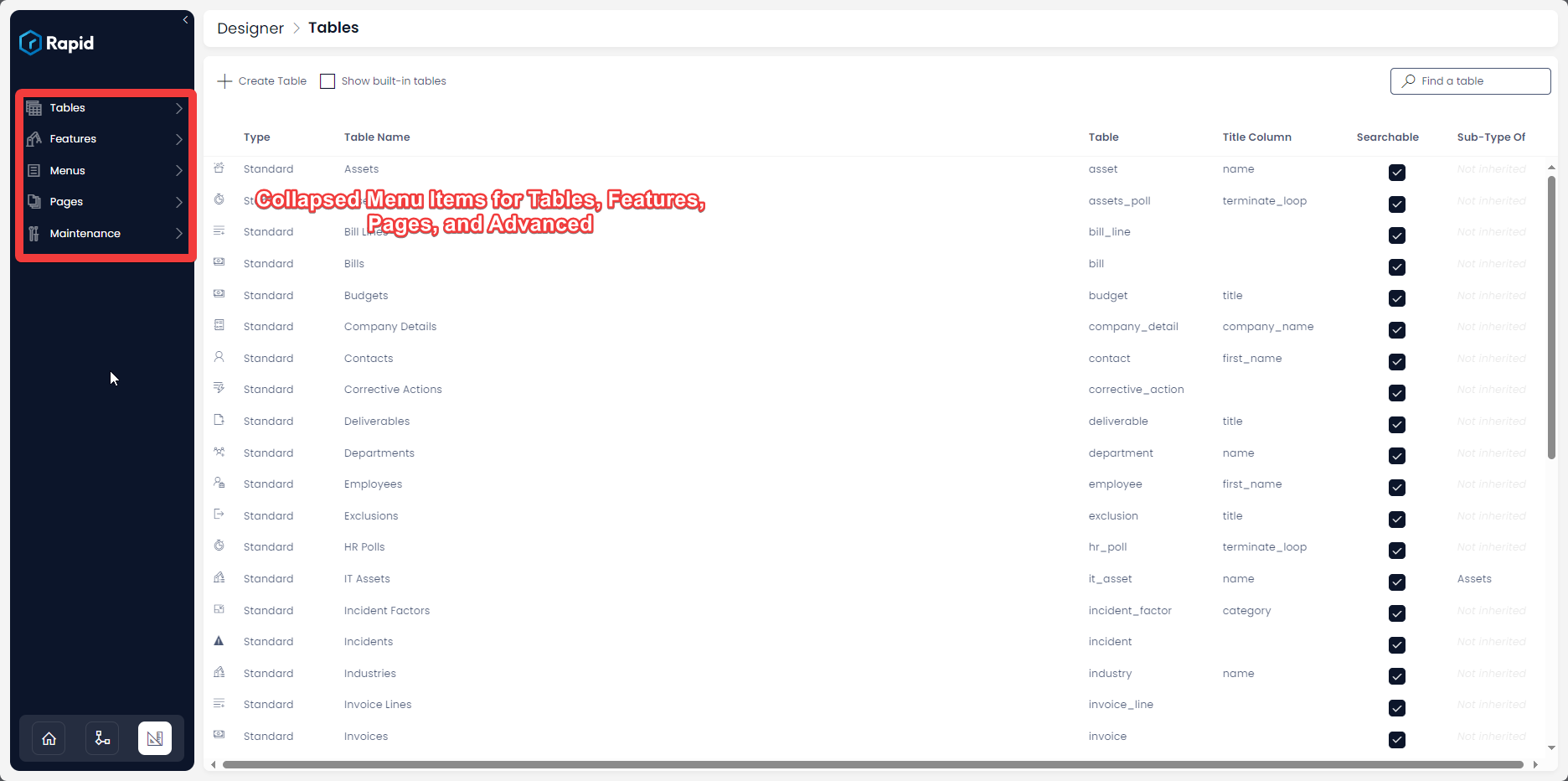
These represent the key functions of Designer, and contain all the design options for your site.